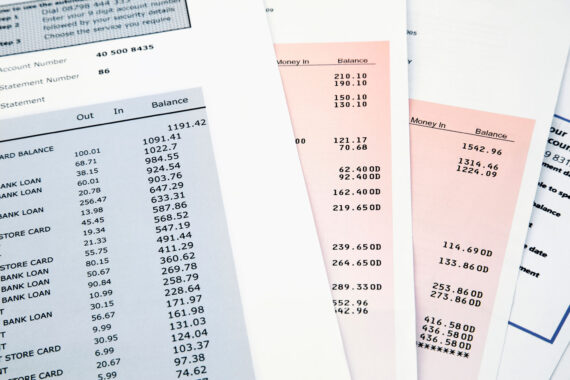Being a merchant can be tricky for many reasons, and one of them is the fact that there’s a lot of financial stuff you need to learn. In the world of merchant services and credit card processing, a Pick Up Card error is something that you might occasionally come across. It might be uncomfortable for a merchant to handle denied transactions, so it’s important to understand the meaning of the Pick Up Card and the reasons behind this error.
What Is the Pick Up Card Error Message?
Merchants know how some things regarding credit card processing services can be frustrating. This is not simply about understanding the different merchant services rates or knowing all about the average credit card processing fees. It’s about knowing about card declines and why they happen. These error messages can be confusing and frustrating for merchants and customers, and lead to uncomfortable situations at the checkout.
Pick Up credit card error is one of those decline messages that can leave you feeling puzzled. So, what does Pick Up Card mean? This decline message is essentially a request for the merchant to keep the card. This message is signaled from the issuer, usually the issuing bank or entity. It does not necessarily mean that you have to “pick up” or seize the card physically, but it does suggest that the transaction shouldn’t go through. The Hold Call or Pick Up Card decline code is 04.
Why Do These Decline Messages Happen?
Any alert message you receive on the POS system is a critical notification that indicates a problem with the card, and it needs an immediate response. More importantly, it acts as a direct alert for the cardholder or merchant to contact their issuer or bank without any delay. These error messages typically appear at the point-of-sale systems when you are trying to process a transaction by swiping, inserting, or processing the card in any other way.
Decline messages are an important component of the infrastructure of the CC networks, and their purpose is to pinpoint and manage transactions that might be problematic. When such a message appears, it means the system is triggered to protect all the parties involved – the merchant, the cardholder, and the issuer.

The Reasons Behind the Pick Up Card Error
Everyone involved in the CC transaction process, especially credit card processing companies, knows that the Pick Up Card error code doesn’t happen at random. It is a response triggered in certain situations. Here are the most common reasons why this decline error appears:
- Credit card fraud – The error can happen when the issuing entity flags a transaction as possible credit card fraud. The message Pick Up Card – SF (special condition – fraud account) prevents potential fraud by stopping the transaction in progress.
- Problems with the cardholder’s account – These problems might include severe issues such as insufficient funds (credit limit included), default on payments, an expired card, a frozen account, or account closure.
- Technical issues – Pick Up Card is less likely to appear due to technical issues or difficulties with data transmission. However, it can still happen due to a problem with a CC network (American Express, Visa, MasterCard), the issuer’s systems (for example, connection to a wrong account), or even a problem with the chip or strip on the card.
For any merchant who uses credit card processing and merchant services for card payments, it’s important to understand that the specific reasons for this type of message are not visible. Due to security and privacy reasons, the issuing bank will not share detailed information. This error message is simply to be taken as a red flag that indicates there’s an issue that should be addressed.

How Does This Issue Impact Customers and Merchants?
According to a study by Ethoca, insufficient funds or credit is the most frequent reason for card declines. Credit card statistics tell us that it makes up 44% of all declines. When the Pick Up Card error message is displayed, it’s not only frustrating to you and your customers. It can also be disruptive and make an impact based on the reasons behind the error. Several things can happen, and their severity can affect both parties.
Interrupted Transactions
The most immediate and most obvious effect of the Pick Up Card error message is the suspension of the transaction. This halt may put your employees or customer support team in an awkward position at the point of sale, as well as cause humiliation for the customer.
Possible Revenue Drop
Sales could be lost if a consumer is unable to complete the purchase because of the Pick Up Card notice, particularly if they do not have an alternate method of payment. This might be especially important for expensive goods or services.
Negative Effects on Relations with Customers
Receiving an unexpected decline error message can make the consumer feel uncomfortable, which could harm your relations with them. It’s possible that they feel unfairly treated, ashamed, or even frustrated, especially if they don’t know what’s triggering the message.
Reduced Rate of Approval
Your approval rate will drop if scammers continue to try and decline these cards via the checkout process as an evaluation for stolen cards. This means that strong fraud prevention procedures must be followed, and repeated payment attempts must be stopped.

How to Handle Pick Up Card Messages?
If you, as a merchant, encounter this type of decline message, it’s an opportunity to demonstrate risk management and great customer service. First of all, it’s crucial for any type of business to align actions with PCI compliance standards to make sure transaction data is secured and to protect the sensitive information of the cardholder. Also, communicating with your merchant processing company can be very helpful if something goes wrong with the transaction. Now, let’s examine some specific steps you can take.
Cease Transaction Immediately
Once this error message turns up on the display, stop the transaction at once. Refrain from giving it another try, as this message signals potential issues with the account, such as repeated incorrect entries of the credit card number or even the CVV number. The card is flagged by the issuing bank for a reason and should not be swiped or inserted again to avoid further complications.
Engage With the Customer
Approach the situation with tact and inform the customer of the issue. Clarify what happened – that their bank or card issuer has interrupted the transaction, which could be due to various reasons, including an expired card or unusual activity. If you have an e-commerce store and your customer is paying through a virtual terminal, use customer support tools such as chatbots to communicate the issue with ease and provide clear instructions for resolving the issue.
Offer Payment Alternatives
To avoid a loss of sale, you should suggest other payment options such as alternate credit cards, debit cards, PayPal, or even Apple Pay. If the transaction is taking place online, you should ensure you have a prompt pop-up on your e-commerce platform suggesting alternative payment methods. This can help retain the customer and ensure a smooth checkout process.
Consult Your Payment Processor
If there are any uncertainties, you should contact your payment processor right away. Keep in mind that your third-party payment processor can offer important information, decode the specifics of the decline message, and ensure that your merchant processing system aligns with the best practices for small businesses.
Use Fraud Prevention Measures
One of the biggest mistakes business owners can make is not applying any form of fraud prevention to their business. The most important thing to do is to take all the prevention steps available and integrate them into the payment processing systems. These tools will allow you to stop repeated attempts, block specific card numbers or network types, and even restrict access to your checkout based on the customer’s IP address.
Additional Decline Messages You Should Know Of
In addition to the Pick Up Card scenario, merchants may encounter various decline messages signaling different issues, such as suspected fraudulent activity or a lost or stolen card. It’s important to understand them and properly respond in order to maintain secure transactions and protect both the merchant’s and the customer’s interests.
Detected Fraudulent Activity
If you happen to notice Failure Code 07, it’s a code that indicates that the customer’s bank has detected potential fraudulent activity associated with the account. Here is what you should do in the following cases:
- One-time transaction – Do not attempt the transaction again and refrain from providing any goods or services, as this could involve a high-risk situation.
- Recurring or scheduled payment – The card might have been flagged after the previous payment or the authorization for the upcoming one. In such cases, immediately request an alternative payment method or a new credit card number from the customer to ensure continued service and secure transactions.
Lost or Misplaced Card
Failure Code 41 is a code that signifies that the card has been reported as lost by the cardholder, and thus, the bank has blocked the transaction. What should you do? Essentially, the answer is the same as for situations involving Failure Code 07 – for both one-time transactions and recurring or scheduled payments.
Card Stolen
The code Failure Code 43 is an indication that the card has been officially reported as stolen, and the bank has been notified to prevent any transactions from being authorized. Once again, the action you should take is the same as in the above-mentioned scenarios.
For remote payments, it’s important to make sure the customer’s account information is updated on time. You should replace the compromised (old, lost, or stolen) account number with the new, secure one to maintain uninterrupted service and secure transaction processing.

Seamless Transaction Processing with Merchant Chimp
For a merchant, dealing with all these scenarios can be really demanding. Handling each of these error messages the right way is an important aspect of managing a secure and customer-friendly business.
As a reliable credit card processor, Merchant Chimp offers support throughout the U.S. (from San Francisco all across the country to cities like Philadelphia, and more) and advanced tools to help you handle decline messages efficiently. Our merchant services ensure that your transactions are secure, your customer relationships are maintained, and your business is compliant with the necessary standards.
Contact Merchant Chimp today, and let us help you navigate the complexities of credit card processing with ease and confidence. Your business deserves the best possible service, and Merchant Chimp is here to deliver.