Do you want to improve your business and manage sales, employees, and inventory with ease? A POS system allows business owners to track cash flow, access detailed sales reports, and accept cashless payments. But, is a free POS system really the right solution for your enterprise?
Although using it may seem like a great option to complete your client’s transaction, it has its own drawbacks. In the end, keep in mind that there’s no such thing as a free lunch, just different ways of paying for things.
What Is a Point-of-Sale System?
This system is comparable to a cash register, but with the help of a computer and a computer program.
It’s essential to make a difference between POS software and systems – the former refers only to the actual program, while the latter includes the complete software and hardware package for point-of-sale functions.
Last but not least is the meaning of the term point of sale – it is the time and location where transactions or sales take place. Simply put, it is the spot where a customer uses any payment method to settle the bill for a service or product, and the merchant prepares an electronic invoice or issues a printed receipt. That being said, a good system will enhance customer experience by accelerating and simplifying credit card transactions.
Have we grabbed your attention? If so, keep reading and find out why a point-of-sale system should be an indispensable part of the way you run your operation.

Using a POS System to Grow Your Business
Point-of-Sale is definitely your go-to tool for keeping track of sales, returns, and other financial operations daily. If you’re wondering whether you should invest in this system, you should know it comes equipped with tools necessary to drive growth. It should be dynamic and able to fit both large or small companies, meaning that, as you’re expanding your business, your system will grow with it.
If you’re planning to improve your company and achieve your goals, take a look at all advantages of point-of-sale systems that can help you meet your performance targets.
What Are the Strategic Advantages That a POS Can Offer Your Business?
By implementing a point-of-sale into your operations, you can rest assured that your numbers will soar mainly due to the following features:
- Reporting tools that can help you monitor selling patterns, best-selling product categories, trends in product sales
- Keeping track of the inventory
- Connecting with customers and satisfying their needs (loyalty programs)
- Employee management (showing for how many hours each employee worked – each day, week, or month)
- Accessing your data anytime and anywhere, thanks to cloud-based systems
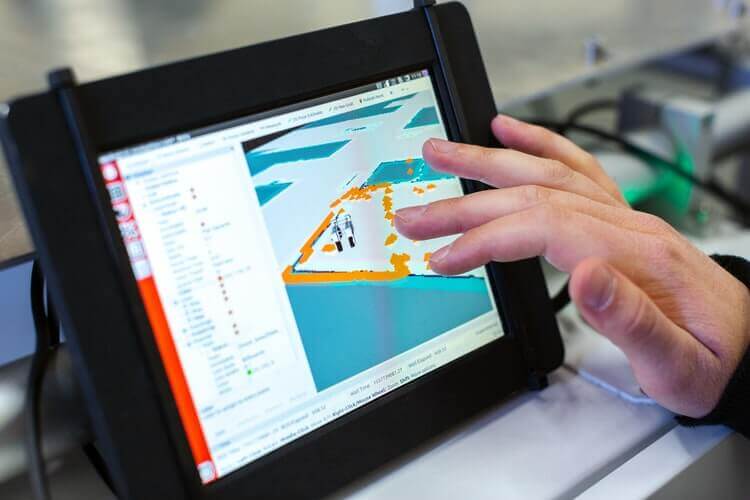
Is There Such a Thing as a Free POS System?
Before opting for a free POS system, keep in mind that most free versions have some restrictions on the account, such as the number of users, the number of monthly sales, the number of inventory items, etc. Usually, they are offered as an entry-level or a trial plan, and you should expect an offer to pay for an improved version after you reach a certain threshold.
When choosing a new program, keep in mind that you’ll use it daily, so you should do your research and make a list of essential tools to help you make the final decision. No-cost software is usually a much more common option than a whole free system with hardware. And if you purchase a whole system, you should know it will probably include a suitable program with no additional charge.

Free POS Systems Come With Limited Features
Launching a new company always implies costs. Options like free programs that can enhance your profit, modernize your method of work, and satisfy customers are always more than welcome. However, as we’ve mentioned at the start, there is no such thing as free lunch, meaning that when choosing a system that costs nothing for your business, you should keep in mind some important facts:
- These systems are useful, but sometimes not strong enough to handle more than a few employees – that’s why you’ll require constant upgrades as your work grows, which comes with additional costs
- Customer service is probably not included
- Certain features may be locked and unavailable – until you pay
Going for any of these programs that are free of charge means sacrificing some functionality. But for a new business, that’s not such a horrible thing. Opting for a trial version of a POS system for a while might be an excellent opportunity to see what your requirements are, what features you never use, and what merchant services you actually need.
What Are the Best Free and Open-Source Software Tools
Take a look at some of the most popular software for small businesses (retail management, a liquor store, small grocery store, self-order kiosk, beauty salon, etc.) that come without the initial charge:
- Square
- Floreant
- Vend
- Imonggo
- Loyverse
- eHopper
- Harbortouch
Floreant is excellent for restaurants that want table and bar tab management. Still, it’s not a great choice for traditional retail companies that wish to introduce e-commerce payment options and mobile payments.
On the other hand, Immongo is perfect for smartphones, tablets, or computers, so you don’t need to invest in any additional hardware to use it. But, it doesn’t come with excellent employee management features and e-commerce integrations.
Luckily, some programs can fulfill most of your requirements and improve your performance, such as Square or eHopper.
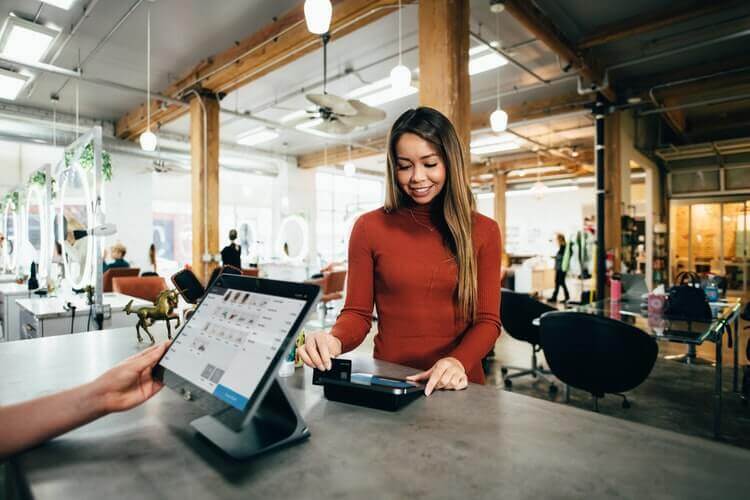
The Best Software for Small Businesses: Square vs. eHopper
If you’re looking for the best free POS program for small businesses, everyone will recommend Square, and there are several reasons for that:
- It’s straightforward and easy to set up
- It allows you to manage the inventory, store customer data, and process payments
- No equipment is required
- It comes with built-in payment processing which allows you to start accepting payments without delay
- Its average credit card processing fees are 2.6% plus 10 cents per transaction (it’s especially great for all those with low average transactions)
The main drawback is associated with extra features (loyalty programs, email marketing, payroll), which come with monthly fees.
If you would like something similar to Square but without built-in payment processing, consider eHopper. It is cloud-based and functions on Windows, IOS, Poynt, Android, and the pro bono version is identical to the paid one, with one exception – it can be connected only with a merchant service account. But, keep in mind that eHopper’s gratis package has one huge drawback – it does not integrate with any payment processing. This means that after the credit card transaction, you’ll need to key in the right amount into your device manually.
Consider Loyverse or Harbortouch as the Best Solution for Your Restaurant
If you’re in the hospitality industry and run a restaurant, you might be interested in systems that include ingredient tracking, loyalty programs, inventory management without limits, or employee management. With Loyverse and Harbortouch, you can get all the components necessary for successful business-running.
But, before incorporating them into your daily activities, be aware of some drawbacks they come with. So, if you can run your restaurant without an e-commerce site (Loyverse) or deal with occasional and sudden system updates and freezing the system up for a half an hour or even more (Harbortouch), then you’ll be happy with these free programs.

How Much Does a POS System Really Cost?
It’s hard to tell precisely how much the right system for you can cost since there are tons of providers on the market. Some of them offer gratuitous services, while others usually charge per transaction.
Several cost factors depend on your personal needs:
- The size of your business: Each additional location or register will likely cost extra, while smaller firms might not even need to pay at all,
- Number of features: It’s needless to say that a more useful and comprehensive system will cost more,
- Quality of features: Pricier systems offer more detailed data-crunching picks that can help you perform large and complex business operations,
- Type of industry: Depending on the niche you’re in, you might need a specialized system or a merchant provider that serves high-risk businesses,
- Potential for expansion: picking the right system that will satisfy your requirements, in the long run, can save your time, effort, and money.





