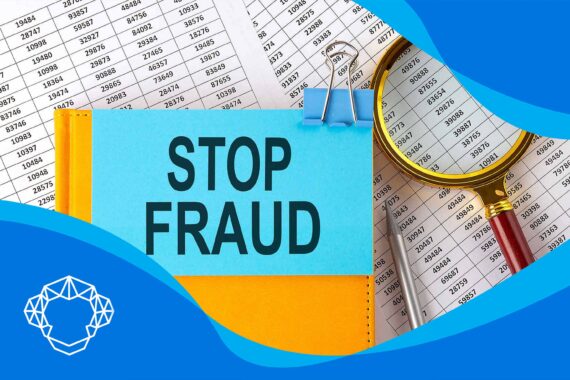No one can deny that the world of commerce is rapidly changing. Though there are still those that are holding on to paying with cash, more and more consumers opt to make payments with a credit card. Among the services that make these transactions even more convenient for consumers, Apple Pay certainly stands out from the crowd. Here’s a quick introduction to the revolutionary service that can require nothing more than an iPhone, iPad, or iWatch.
Apple Pay Might Be the Easiest Way to Pay for Stuff
Apple Pay is a digital wallet, like PayPal or Venmo, that enables consumers to settle the bill for goods and services while circumventing traditional payment methods like cash or physical cards. Once a person links their credit or debit card to an existing Apple account, it actually digitizes the piece of plastic and can use the service for making contactless payments in the simplest way possible. It can be done either within an iPhone or iPad app or through the Safari web browser. Thanks to the ease of usage, it quickly overtook many competitors in the field of eCommerce paying options.
All major debit and credit cards are eligible, including American Express, MasterCard, Visa, and others. Among compatible banks that partnered with the tech company are Bank of America, Wells Fargo, TD Bank, Fifth Third Bank, Citi, Key Bank, and others.
Who Can Use Apple Pay
The best thing about AP is that it’s fast and effortless to use. Payment processing is much quicker than with traditional methods. And everyone with a newer model of iPhone, iPad, or iWatch can use it.
The only limitation is that, if a customer wants to pay for something online, they can do it only via Safari. It isn’t much of a problem, though. All Apple products have it pre-installed, and one can make a purchase with a single touch.

How Does It Work?
Basically, all iOS products of the newer generation have the ability to make contactless payments, with the so-called tap-to-pay option. All the customer has to do is place their iPhone or iWatch on your POS terminal, as they would do with plastic, and authorize the transaction. The app itself takes care of sending data to the processor.
To make an online purchase, the customer needs to use the Safari browser on the iPhone or iPad, visit any of the websites that support the service, and click on the appropriate button. One quick fingertip scan later, the payment is authorized. The list of sites available for service, as well as a list of countries that allow it, can be found on Apple’s official website.
Apple Card and Cash
One of the most recent excellent additions to these services is the MasterCard’s Apple Card. Created last year in partnership with Goldman Sachs, customers can use it either linked with an app or like traditional physical debit if they wish so, or in places where they can’t otherwise pay with their phone.
There is also the option of Apple Cash. With it, a user can transfer cash from their bank account to the digital wallet to use it later via the app. Also, it can be used to send money between accounts directly. When using the Cash option to send money to a friend, the minimum amount is one dollar. The minimum deposit when putting money in a digital account is 10 dollars.

Key Security Points
This innovation isn’t only faster than its competitors, but it also comes with a security system that aspires to be impenetrable. Because of that, there are several features introduced to the service.
Firstly, every payment via iPhone, iPad, or other iOS product has to be authorized and authenticated by the customer. It can be done through a face or fingertip ID or with a password. In case the transaction involves more substantial amounts of money, the customer would have to sign the payment.
Also, every device has its unique account number, which is encrypted. Its use removes the need for sending credit card information during the payment process. Traditional account numbers, far less secure, are more or less left behind. Device account number, more commonly known as a token, is issued when the user links a credit or debit card to the digital wallet. Keep in mind, though, that you are still liable in case of fraud.

Costs of Using It
One thing that certainly goes in favor of accepting this app in your store is its price, or the absence of it to be more precise. Yes, you heard it well: there are no additional fees for most of the basic services. So, whenever customers make payments with the AP app, you’ll be charged only regular credit card processing fees. From the standpoint of a credit card processing company, paying from the digital wallet is a form of a card-present transaction, and corresponding fees are applied.

What Do You Need to Start Accepting Such Card Transactions
Now, you must be wondering what kind of machinery is needed for it to work in your store. As it happens, not much. To support this service, you need only a regular POS terminal for contactless payments. If you already have one, all you have to do is contact your merchant processing company and ask them to enable acceptance. Most processors can and will support transactions made from Apple’s digital wallet.
If you don’t yet accept cashless transactions, then find the best credit card processing for a small business, and you will take a huge step towards the future. If you want to go the extra mile, you can acquire stickers with the famous logo to inform the customers they have the option of paying with their favorite gadgets.